When you are off-campus, you can still access millions of resources paid for by UCLA Library! These include e-books, articles, music, videos, and more! All you need to do is set up your computer for off-campus access to UCLA Library resources using a VPN (Virtual Private Network) or Proxy.
How does this work? Here's how four Bruins got their computers set up and ready to go for remote access!
VPN on Mac with Natalie
"I chose VPN for my mac because I need to be able to access the full text of articles on different browsers." - Natalie, Environmental ScienceDownload a UCLA VPN for Mac
VPN on Windows with Michael
"I chose VPN because I like the security it provides and the control it gives me as a user to manually enable or disable it when I'm browsing online." - Michael, Public AffairsDownload a UCLA VPN for Windows
Proxy on Mac with Kate
"I chose Proxy because I prefer logging in through a web browser without having to download any software on my computer." - Kate, Ethnic StudiesSet up a Proxy Server
VPN on Chromebook with Nadia
"I chose VPN because it is really simple to use!" - Nadia, Public AffairsSet up a UCLA VPN for Chromebook
Want a visual overview of the connection process?
-
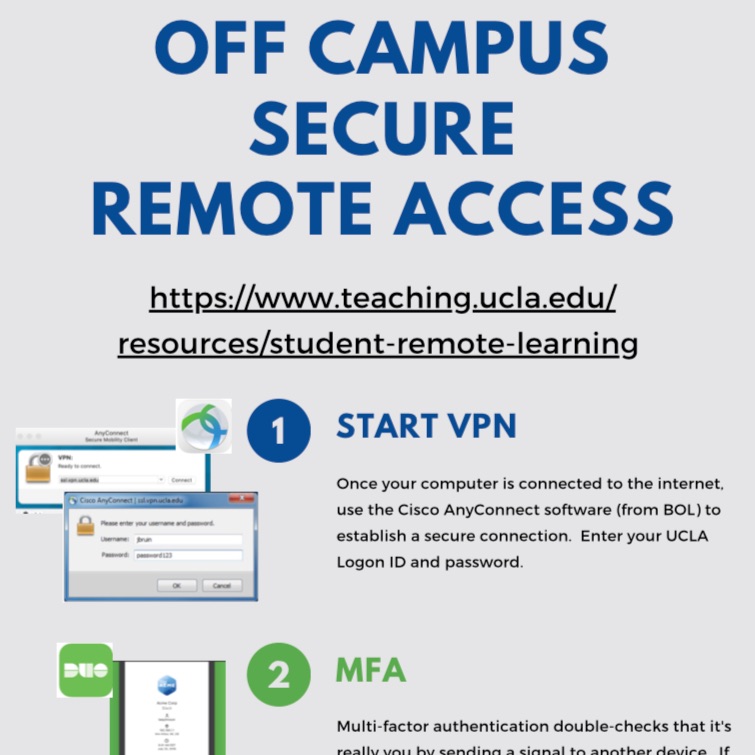 Check out this handout that guides you through the VPN connection process from start to finish, step-by-step!
Check out this handout that guides you through the VPN connection process from start to finish, step-by-step!
PDF Handout- Thanks to Zoe Borovsky for making this great handout!
Looking for more help?
You can download this Printable Handout on Off Campus Access to Online Resources (PDF), or visit the library website for more information on how to get configured!
Related Resources
About this tutorial
Authors
Doug Worsham, Nadia Brooks, Michael Lima-Sabatini, Kate Pham, Natalie Selzer, Kian Ravaei, Hannah Sutherland, Zoe Borovsky, Scott Martin, Sylvia Page
Contributors
Renee Romero, Alicia Reiley, Chris Lopez, Diana King, Matthew Johnson, Simon Lee, Nisha Mody
Learning Outcomes
- Identify the benefits of setting up the VPN or Proxy Server
- Download VPN at UCLA
- Set-up Proxy Server at UCLA
Accessibility Information
- Closed Captioning Available
- WAVE tested - 0 errors - Aug 28, 2020